Non-disclosure agreements (NDAs) are the most common as well as copious contracts signed in any organization.
Signing NDAs is an essential step at the outset of a business relationship, especially a B2B relationship.
This is the step after which the organizations start working together by sharing crucial business information.
Delay in signing NDAs can be unnerving for the parties because –
| NDAs not signed = No sharing of confidential information = Stalled business projects |
Documents based on manual, error-prone, paper-driven, and administrative NDA processes are often complex and decelerate the business.
NDA automation is the elixir to execute flawless NDAs in no time, enhance efficiency, and save significant hours.
This blog gives deep-dive information on –
- How to achieve NDA automation through professional templates, workflows, workflow tools, integration, and eSignatures, and
- How a document management system (DMS) can help you implement all this
What is a non-disclosure agreement?
A non-disclosure agreement (NDA) is a legally binding contract between two or more parties regarding the use and disclosure of confidential information.
Here, one party agrees to share sensitive documents or information about its business with the second party, and the second party agrees to keep this information confidential.
In essence, it provides security and makes sure that a secret remains a secret.
What are the three types of non-disclosure agreements?
Unilateral non-disclosure agreement
A unilateral non-disclosure agreement is an agreement between two parties where only one party discloses confidential information and prevents the receiving party from any further dissemination. An employee non-disclosure agreement is a unilateral agreement.
| Do you know? Approximately one-third of the U.S. workforce operates under NDA of some kind Source: Vanderbilt Law Review study, 2017 |
Bilateral non-disclosure agreement
A bilateral non-disclosure agreement is an agreement between two parties where both parties disclose confidential information to each other and secure it from further disclosure to external parties.
Multilateral non-disclosure agreement
A multilateral non-disclosure agreement involves three or more parties on how confidential information should be treated. Here, at least one party discloses sensitive information, and the other parties promise to protect it.
| NDAs, undoubtedly, are crucial documents. But, there also exist other important documents that are key to running a business successfully. Check out the top 20 must-have business documents for organizations. |
Why is NDA automation a must? Challenges with manual document management of NDAs
Let’s first understand what happens when NDAs are not automated and how poor document management can haunt businesses.

Delay in document execution: In larger organizations, creating and managing too many non-disclosure agreements limits the legal team to cater to each requirement in time.
Whereas smaller organizations, who can’t afford an in-house legal team, rely on their discretion and search engine to create NDAs.
In both cases, a significant amount of delay happens in addressing the NDA needs. This can be detrimental for businesses, especially for sales and customer success teams where quick turnaround time matters.
No version control: Manual document management means zero version control, which means no real-time visibility of what all changes have been made in the file and by whom. This leads to multiple versions of the same file flowing among the users through emails and chats, making it difficult to find the most up-to-date one.
No visibility with manual tracking: With so many files and data exchanged within an organization, communications get lost in the emails. Due to a lack of visibility over the NDA workflow, tracking each agreement manually for signatures and approvals becomes exhausting.
No accessibility: Once signed, either the teams store these files or documents in physical cabinets or save electronic documents in folders that are not accessible by all. A lack of records management makes the search for files a laborious task.
Disconnected business platforms/apps: Organizations invest in numerous software/platforms to ramp up their business and growth. But, the absence of integration between these platforms often increases the workload for users. Besides creating and managing non-disclosure agreements, a lot of their time also goes into re-typing and updating information from one software system to another.
| Looking to draft, manage, track, and automate the entire NDA process? Try Revv | Sign up for a free trial No Credit Card Required |
What are the benefits of automating non-disclosure agreements?

Automation is becoming the key to thriving in today’s highly competitive business environment.
Contracts and agreements are the first steps toward building a business relationship. Any delay in executing them can mean lost opportunities.
This is why many organizations are rapidly adopting document automation systems to streamline and automate their painstaking and paper-heavy document process.
Let’s check out the benefits of automating non-disclosure agreements and putting an end to the messy affair of manual NDA management.
Professionally vetted NDA templates: NDAs are extensive documents with complex information. Writing each NDA from scratch can be very burdensome, especially for legal counsel or in-house legal teams who manage NDAs in large volumes.
Access to ready-to-use and customizable NDA templates can reduce days and months of slogging into minutes.
A smart and advanced electronic document management system like Revv gives access to professionally designed 1000+ legally-vetted templates that are completely customizable with its rich text editor. Use Revv’s templates to create stunning and perfect documents.

Faster document creation: Automate the repetitive data filling process with Revv’s form field feature. Form fields are fillable placeholders in the document.
How does it work?
Step 1: Pick an NDA template
Step 2: Turn the document fields into form fields
Step 3: Publish the template as a ‘form template’
When you create a document using the template, all you have to do is fill the field data once and it gets replicated throughout the document.

| Want to see how Revv can power up your NDA workflows? Schedule a demo with us! |
Controlled template access through user management – The downside of a web-based document is that the files can be sent to unauthorized personnel in just a click. This increases the risk of exposing crucial data or information.
One of the outstanding features of smart software document management is placing a user restriction on templates – who can use, view, or access a particular template.
Revv provides a user management solution and gives the template owners the right to select each template’s users.
Cross-system integration: A critical milestone to automation is a streamlined flow of information and data between multiple applications, which means uniform information management and records management across all platforms.
This means no more wasting time over switching between multiple applications and manually updating each app with the latest actions. For instance – an NDA generates automatically in a document automation system when a new account is created in a customer relationship management system (CRM).
Revv is an integrated document workflow automation system with native APIs that allows information exchange between applications Salesforce, HubSpot, SAP ERP, Box, Slack, Excel Sheets, and more. Such synchronized data eliminates the shortcomings of working in silos and improves productivity.
Another easy-to-use option to automate the NDA workflow process is through Zapier.
It allows users to integrate web applications and automate tasks by configuring triggers and actions for each task. For example, if an NDA gets signed in Revv, a notification with this update is automatically delivered to a chat channel in Slack.
| Looking to draft, manage, track, and automate the entire NDA process? Try Revv | Sign up for a free trial No Credit Card Required |
Smooth data onboarding: Along with seamless business app integration, precise data mapping is equally important to make the NDA document workflows run flawlessly. Often this is a herculean task involving APIs, scripts, codes, and developers. The data mapping process can stretch from days to weeks and months depending on the document’s size and data complexity.
Revv makes the data mapping task a matter of minutes with the no-code Data Studio feature. It is an efficient data mapping tool that enables you to seamlessly pull in data from external apps to Revv. The users can map data between their business platforms and Revv through point-and-click or by drag-and-drop.
Once the app integration is done with Revv, all you have to do is select the object from your platform. All the fields of that object will appear in the left column. Just place them against the right-side column of Revv’s data fields, and your job is done.

Automate what happens at each stage of your NDA document workflow: The NDA workflow involves multiple steps right from creation to approval and eSignatures. Imagine if you could even automate the associated tasks of an NDA document process. For example,
- Your manager asks you to send her a copy of a signed NDA after the customer signs it.
- Your company’s legal team needs to be notified when an NDA is signed.
- Or, it could be even setting the trigger to initiate the NDA process. For example, sending an employee NDA after the employment agreement is signed by the employee.

Or, it could be the copying of document-related data and associated data fields to other business applications to initiate the next process, like storing the signed document and associated metadata to Box.
The above-mentioned are just a few examples. With Revv’s Pipeline feature, the sky’s the limit, You can trigger workflows for each stage of your NDA process and ensure the workflows run non-stop.
Self-functioning approval workflows: NDAs are vital documents. Each NDA demands scrutiny before it goes out. A small glitch that went unobserved today can be very detrimental to either party in the future.
Imagine how much time and effort can be saved if such internal approval workflows are automated.
Revv’s document workflow automation stands one step ahead of other such cloud-based solution systems. It allows creating specific conditions and a set of actions that should take place when the conditions are triggered.
Here’s an example: Let’s say if a user has added Clause A in NDA, then it should be sent to Mr. X or a group of people for their approval. Revv facilitates the creation of such conditions and respective actions within the NDA template.

| Do you know? A self-service NDA workflow can be up to 7 times faster and 15 times more efficient than a manual process, with 100% compliance and up to 400% ROI. Source |
Electronic signatures: With businesses operating virtually through digital screens, eSignatures have become a secure, convenient, faster, and cost-effective option to sign and close documents.
Electronic signatures for legal documents are a prerequisite for the speedy execution of NDA documents.
Revv’s advanced eSignature feature makes signing electronic documents a cakewalk. All you have to do is add signature placeholders in the document and send it for signature.
To ensure a document’s security, Revv also facilitates OTP-based identity authentication via SMS.
If you have documents created outside Revv but want them to be eSigned, you can do that too. The file types can be Microsoft Office PDF or DOCX. All you need to do is – upload the file, add a signature placeholder, and send it.
Sometimes the sender also wants to retrieve crucial information from the recipients along with the signatures. Use Revv’s Fill and Sign feature and give them access to fill the forms right within the document.
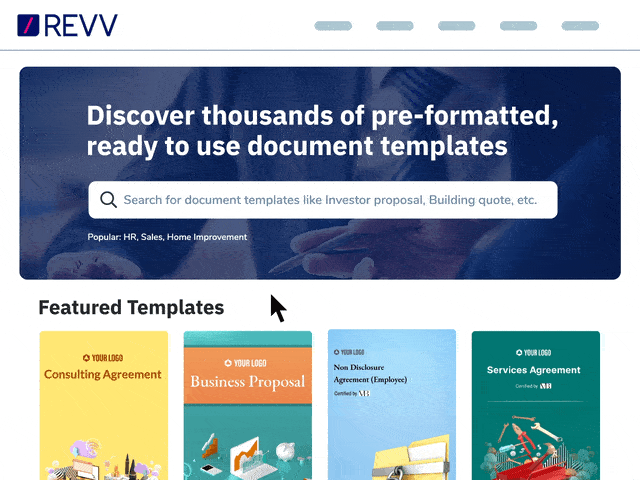
Moreover, at Revv, recipients have the liberty to choose their eSignatures. They can ‘Draw signatures,’ ‘scan and upload signatures,’ choose from ‘pre-formatted text styles,’ and even connect their crypto-wallet MetaMask to complete the signing process.
Also, not all documents are mission-critical and demand eSignatures for closure. Some documents just need acceptance from the recipients to move forward. This is equivalent to the Clickwrap signature where one clicks on the checkbox “I agree” when accepting cookies, installing a mobile app, and agreeing to the terms of service. Revv’s send for acceptance feature facilitates obtaining consent on documents through such soft signatures.
Revv’s eSignature technology offers bank-grade security, making signing documents simpler, faster, and safer.
| According to Connie Brenton, Chief of Staff and Senior Director of Legal Operations at NetApp Inc., tapping into electronic signature technology and automating NDAs has improved governance and shown significant results. “All in all, it saves about $2.9 million every year,” she said. “It was easy to set up, easy to measure, and led to significant ROI.” Source – Above the law |
Collaboration: Lift the curse of working on non-ending and difficult-to-search email threads to discuss any doubts or changes in the NDAs.
Revv creates a synergetic working environment and keeps all members at the same wavelength through its notes, @mentions, and attachment features.
- Notes feature helps to add comments, suggestions, and text annotations in the document
- @mentions feature helps to tag other team members for their inputs. The tagged person gets an email to look into the comment
- Add associated files to the conversion using Attachments
Machine learning: Drafting or reviewing NDAs is no walk in the park. Each NDA should be carefully scrutinized to fix the loose ends.
This creates bottlenecks, especially for organizations that don’t have in-house legal teams and have to shell out huge costs to get NDA reviewed by external legal people.
On the other side, legal counsel has to spend countless hours scanning each line in the agreements.
Revv sorts this out through an intelligent layer of machine learning. It reduces dependency on legal experts as well as saves time to review the NDA documents.
Revv’s Metalens feature is one such intelligent document analyzer. It is based on machine learning that allows users to:
- Extract the relevant entities from the documents
- Turn them into datasets, known as metadata (information about other data)
- Use datasets to set up workflow processes
Here’s how it helps:
- It helps to easily draft new NDAs using pre-established datasets captured from past NDA documents
- It enables to easily navigate through the critical clauses and entities within the NDA
- It digs up the motive behind the clauses and identifies crucial discussion points in NDAs
- It tracks all the relevant information
| Want to see how Revv can power up your NDA workflows? Schedule a demo with us! |
Monitoring users’ activity on NDAs: The right document automation tool should help you to get real-time insights on what’s happening to your NDA document. For example, what stages it has crossed and the action items pending.
Central repository – Whether large organizations or small, storage of documents is always a concern and headache for them.
Revv provides freedom from paper documents and offers a forever free organized cloud storage and an easy search system for files.
Document control – Orderly files and activity tracking of documents puts a document control system in place. Right from draft to distribution, approval, and storage – an organization gets a zoomed-in view on documents. It helps to maintain compliance, increases efficiency, and improves audit readiness.
Device and location-independent – The users should be able to sign NDAs from anywhere and from any device – be it desktop or mobile access. All you need is an internet connection.
Automated alerts – Notify users or your customers to take actions on the NDA with automated alerts. Revv’s notification system automatically sends emails to the recipient with file name and link to NDA document, along with the kind of action the document awaits.
Security – Document security is one of the prime concerns of organizations. Revv ensures documents’ safety and security by providing multiple levels of encryption, and by complying with various legal acts and industry standards.
| Searching for smart document management systems? An advanced yet simple document management system makes NDA management sweat-free and error-free. However, with so many document management systems available in the market, finding the best that suits one’s organizational needs can be challenging. Go through this extensive guide on the best document management systems and find the one that matches your requirement. |
Blueprint: Automating NDAs with Revv

Let’s take a deep dive and understand how Revv streamlines and automates the NDA process.
The workflow system created in this process integrates Revv with Salesforce and Box.
| But, before we start, here’s an important note: This is one of the many ways to automate workflows for non-disclosure agreements in Revv. You can do integration with any of your business platforms including CRM, ERP, and Excel Sheets. |
Let’s proceed.
Start by integrating Revv with your business platform.
You can do it with Revv’s in-built integrations, APIs, or via Zapier. Here, we have integrated Salesforce CRM with Revv using Revv’s in-built integrations.

Let’s consider an example, creating NDAs for new accounts.
Leverage Data Studio, Revv’s data mapping feature, to map the fields of Salesforce to Revv. This saves phenomenal time for users. You no longer have to toss the tabs, copy the new entries like name, company name, address, etc., from Salesforce and paste each entry individually to the non-disclosure agreement.
As you can see below, the fields of the Account category are mapped to the fields of an NDA template in Revv.
Here’s how the integration and data mapping works:
Let’s say there is a new entry, Speed Solutionz, in Salesforce.

Because Revv is integrated with Salesforce, Revv automatically creates a new folder with the account name.

The folder has an NDA document.

As you can see the field information is populated from Salesforce data.

| Further Reading 📖 Automate NDA document creation with Revv templates There are two ways to create a non-disclosure agreement (NDA) in Revv. Either pick a template from ready-to-use templates or develop a new one from scratch. 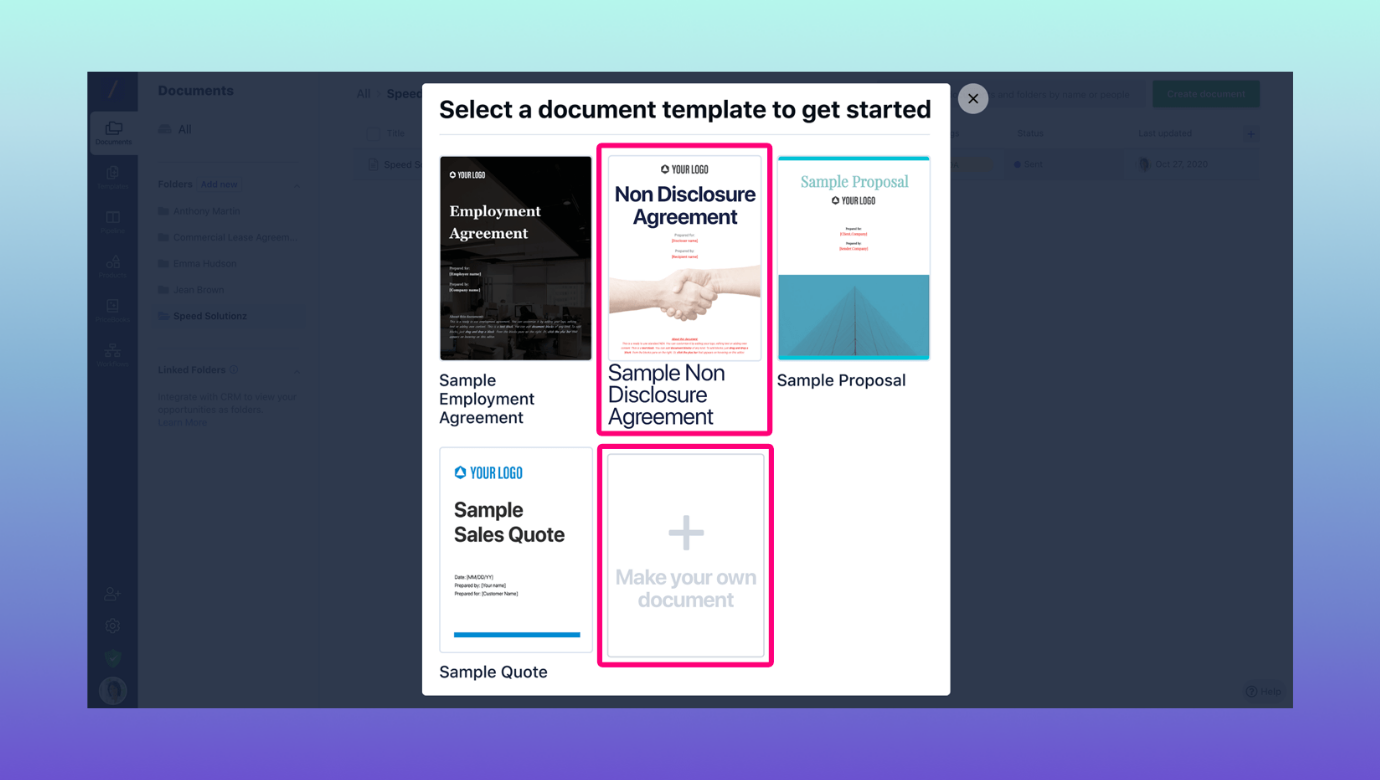 You can edit documents and customize them through Revv’s rich drag-and-drop editor. The other way to customize it is to click the plus icon, select the block, and edit it. You can also arrange the blocks as per the requirement. 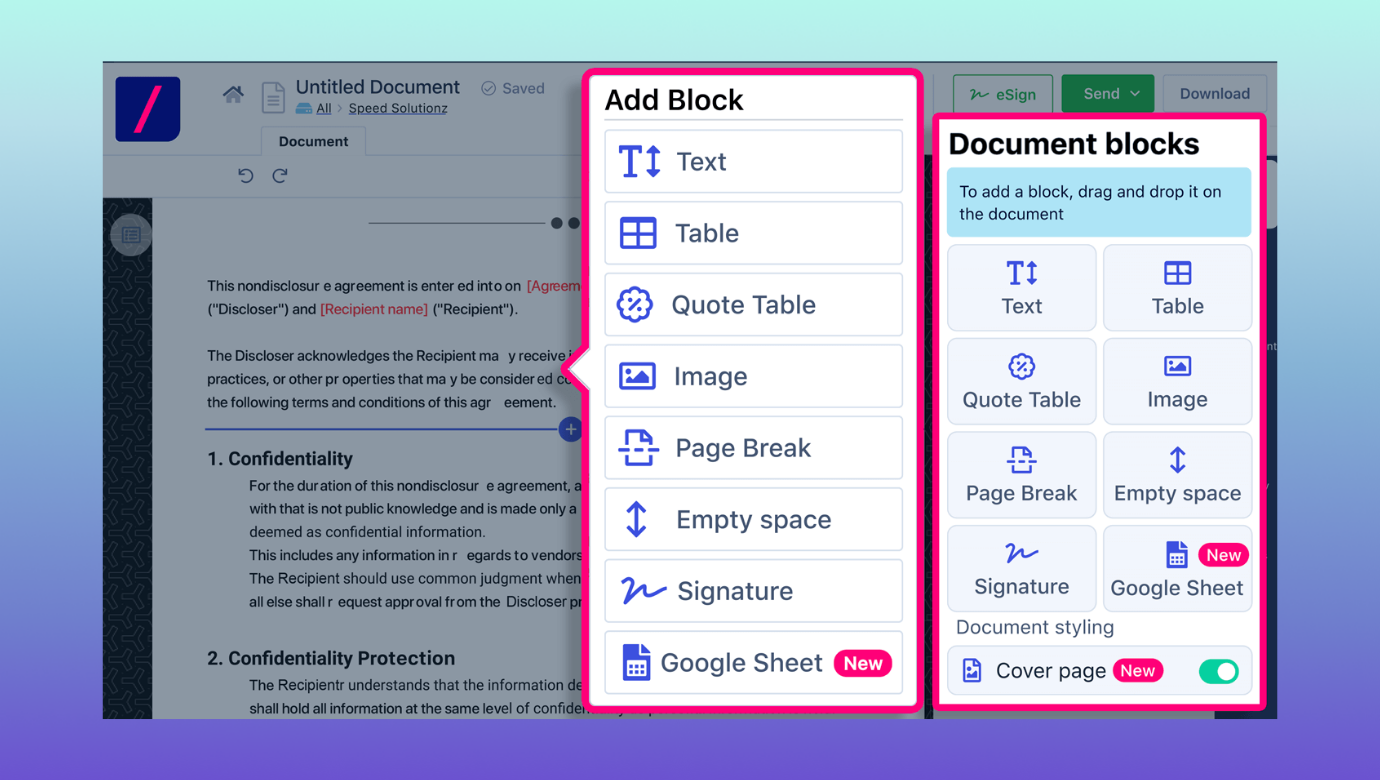 Once the template is ready and mapped, Revv will automatically populate the relevant information from Salesforce to an NDA document created using the pre-selected template. |
The non-disclosure agreement is now ready to be shared with the recipient for eSignature.

The recipients receive email notifications to sign the NDA.

After the eSignatures are done by all the parties, the recipients can download the Evidence Summary Certificate. It is an audit trail that records all the actions taken on the document, along with the date and time stamps. It includes details such as the recipient’s unique ID, the document’s name, the date and time it was viewed, generated, and eSigned, and the IP addresses from which the contract was accessed.

With Revv, users enjoy the freedom to sign the document on any device, which gives them the freedom to sign the NDA from anywhere and anytime.
Track and monitor the NDA process in Revv.
Monitor the document’s status change through the Activity tab – when the document was opened, sent, received, and signed. This helps you to stay on track with the NDA’s progress at the client’s side. Just by looking at the Activity panel, you can quickly identify where it is stuck and with whom. It helps you to remove all the hurdles and speed up the NDA process.

Once all parties sign the document, the NDA gets automatically stored in a customized folder in Revv. Organized storage of files in Revv makes the file search very easy.

The sender receives notification for the eSigned document.

Go further! Automate the storage of signed non-disclosure agreements to third-party software like Box
If you want to send the signed document to your Box account or any other software, achieve this with Revv’s Pipelines feature. Create a pipeline for NDA documents and set up workflows for the same.
Below is a workflow that states: once an NDA document is eSigned, it gets stored in Box.

Continuing with the same example, since the non-disclosure agreement is already signed by both the parties, Pace Consultancy and Speed Solutionz, a copy of the signed document is automatically stored in Box.

| Supercharge your NDA workflows with Revv + Box integration By integrating Revv with Box, business teams can automate workflows for both before and after the completion of eSignatures. Revv’s Pipeline feature makes it easy to automate operations between Revv and Box. Workflows of any complexity may now be created, managed, and executed with ease. Trigger new Box workflows based on your business needs using document metadata and metadata obtained from Revv’s form fields and meta fields. When it comes to deciding what data to save in Box, you have the final say. Document file, Evidence Summary, Document Attachments, Document form fields, and quote line items are some of the data types you can send to Box. |
Here’s another example of automating the NDA process with Zoho CRM, Revv, and Google Drive
| Further Reading 📖 Learn how to automate sales quotes with Revv’s document automation capabilities. |
Bonus: Download free non-disclosure agreement template pdf

Want to download a professional and legally-vetted NDA template pdf?
All you have to do is get a stable internet connection, sign up in Revv (it is really simple and quick), and download a pdf file type.
Choose the right non-disclosure agreement based on your requirements and jump straight to the link.
- Non-Disclosure Agreement (Standard)
- Non-Disclosure Agreement (Partnership)
- Non-Disclosure Agreement (Employee)
- Non-Disclosure Agreement (Founders)
- Non-Disclosure Agreement (Intern)
- Mutual Non-Disclosure Agreement (Partnership)
Use Revv: The best document automation platform to automate NDAs
There is no scope for delays and process-driven mistakes in NDAs.
Procrastination in delivering the right non-disclosure agreement slows down the exchange of other critical information. This can impede the goal timelines of both parties and impact business in the long run.
Partner with Revv and keep your NDA worries at bay – improve efficiency, save time, and create a better experience for internal teams and customers.
Revv’s feature-to-cost ratio is most competitive. It provides very liberal pricing plans to fit into the various organizational and budget needs. Revv also offers options between monthly and yearly billing.
| Looking to draft, manage, track, and automate the entire NDA process? Try Revv | Sign up for a free trial No Credit Card Required |
Frequently asked questions

When two or more parties shake hands to work together, they share sensitive data and information about themselves with the other parties like – a new business idea, financial information, asset management, new product or technology briefing, etc.
Signing a non-disclosure agreement binds these parties in a promise to not disclose this sensitive data and information to any third party.
Here are elements an NDA document captures –
– Identification of the parties
– Definition of things deemed to be confidential like ‘applicable law,’ ‘confidential information,’ ‘governmental authority,’ ‘third party,’ etc.
– Non-disclosure obligation
– The exceptions from confidential treatments
– Return of confidential information
– The term and termination of the agreement
– Arbitration
– Governing law
An easy yet professional way to write NDAs is through legally-vetted templates. Such templates ensure that your NDA is complete with all the necessary terms and clauses. Revv, an all-in-one document management system, offers many NDA templates that can be further customized to meet specific business interests.
Non-disclosure agreements are legally binding contracts. They are enforceable under the court of law if there is a breach and leakage of sensitive data and information to any external party.
Non-disclosure agreements bind the signing parties not to disclose sensitive information to the outside world. Breaking a non-disclosure agreement can have serious consequences. Therefore, it is recommended to seek legal advice before taking such a step.
There is certain information that is protected by an NDA, while there are circumstances where it can’t. Always exercise discretion, talk to a lawyer, and seek legal advice to understand what invalidates an NDA.
NDAs are typically owned, created, reviewed, and approved by legal teams.
But legally-vetted NDA templates and document management systems built on machine learning have reduced the dependency on legal teams considerably. It facilitates drafting an all-inclusive and intact non-disclosure agreement even in the absence of a professional.
A document management system helps to automate and manage an NDA business process end-to-end, right from creation to storage.
The key features of document management systems that enable NDA management are – ready-to-use templates, collaboration, information management, organized files storage, eSignatures, machine learning on data, workflow automation, notifications, file type conversion, and document tracking.



