View your profile settings
- 11 Dec 2020
- 1 Minute to read
- Print
- DarkLight
- PDF
View your profile settings
- Updated on 11 Dec 2020
- 1 Minute to read
- Print
- DarkLight
- PDF
Article Summary
Share feedback
Thanks for sharing your feedback!
Use the Profile Settings page to view your profile information. You can change your profile picture on this page.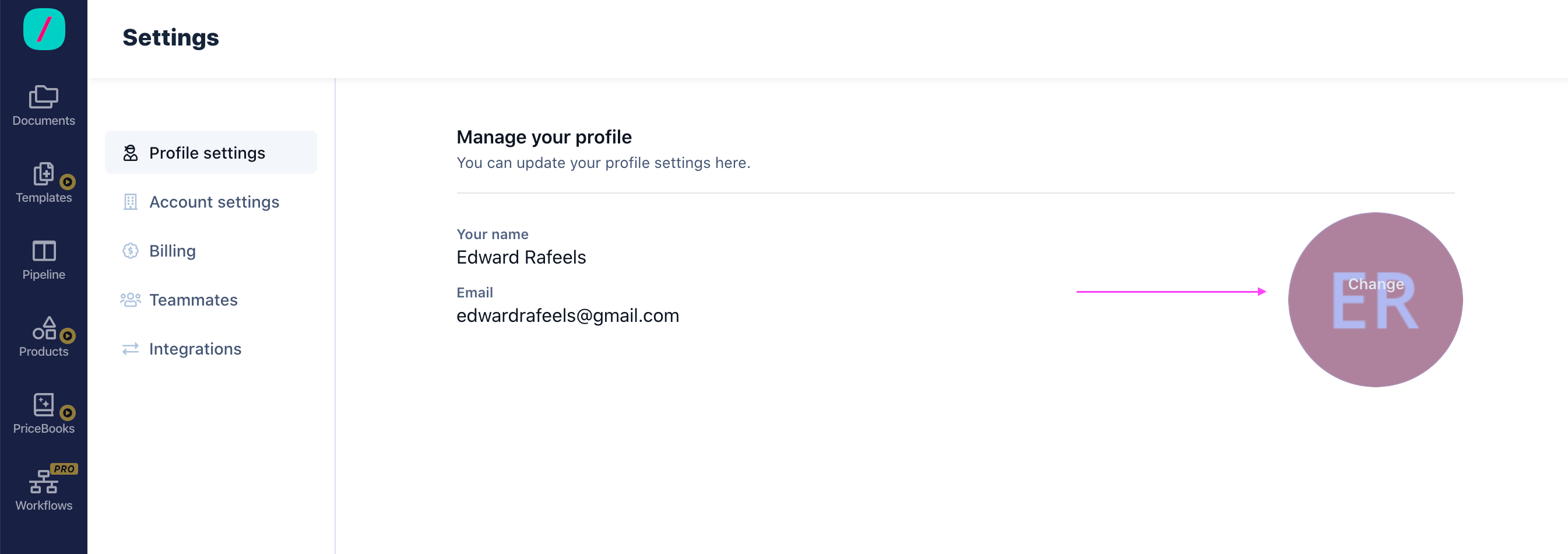
- To change your profile picture, click your current profile picture on the right of the Settings page.
- Click Change.
- Select your new picture.
Was this article helpful?


