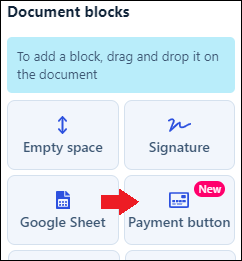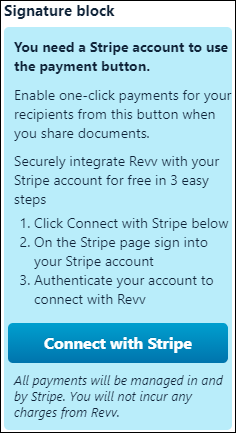- 28 Jun 2021
- 1 Minute to read
- Print
- DarkLight
- PDF
Stripe
- Updated on 28 Jun 2021
- 1 Minute to read
- Print
- DarkLight
- PDF
Revv enables you to collect instant, online payments by integrating with Stripe within your business documents.
Benefits
Some of the key benefits of Revv's payment configuration are:
- No charges from Revv: All your payments occur in and are managed by Stripe. Revv does not collect any charges for your payments.
- Create documents with set payment options: This integration allows you to create documents with pre-set payment options.
- Automate your payment collection process: With our Stripe integration, your customers receive payment buttons within shared business documents.
- Make it easy for customers to pay: Provide your customers with the choice of safe and secure payment methods. They can use debit or credit cards that they have added to their Stripe account to make the payment.
- Secure payment processing: Revv is certified PCI DSS Level 1 and since Revv is a Stripe Verified Partner, we meet the stringent requirements of the Stripe Integration Security Guide.
- Keep track of payment statuses: Keep track of document activities and payment statuses with real-time notifications and analytics.
Steps
To add payment options to your Revv document, follow these steps:
Log in to your Revv account using your credentials.
Go to your Revv document and add the payment option.
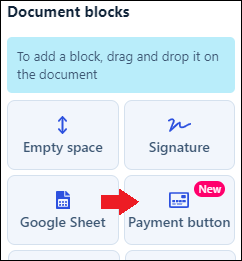
Click Connect with Stripe.
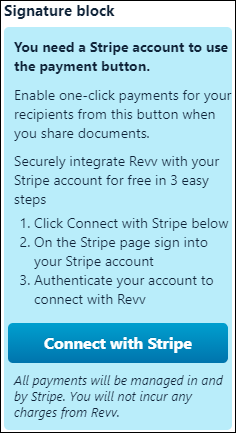
Enter your Stripe credentials and authenticate your account.
You will be redirected to Revv. Enter your payment details and click Save.
Now, you can successfully send your business documents such as proposals, quotes, and contracts to customers and request payment.