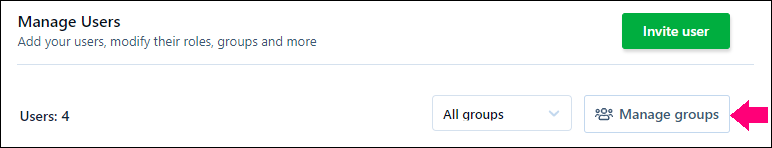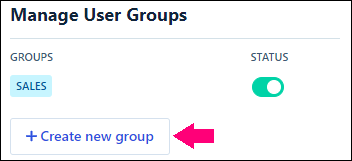- 21 Dec 2020
- 1 Minute to read
- Print
- DarkLight
- PDF
How do I create user groups?
- Updated on 21 Dec 2020
- 1 Minute to read
- Print
- DarkLight
- PDF
You can create a group that consists of some of your teammates. For example, you can create a Sales group that consists of your sales representatives, you can create a specific Legal team that consists of legal members, and so on.
To create a user group, follow these steps:
- Log in to Revv by using your credentials.
- Click the Settings icon on the left navigation bar.
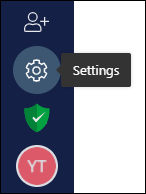
- Click Users.
- Click Manage groups.
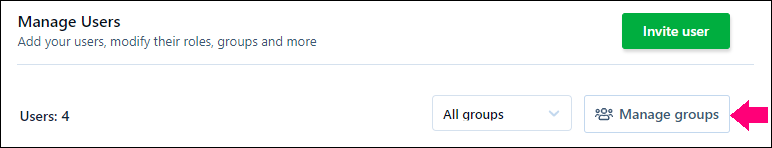
- Click Create new group.
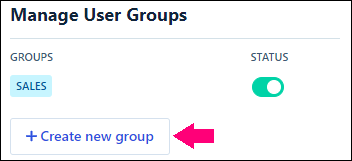
- Enter the name of the group.
- Click Create.
You have successfully created a group. Now, you can add your team members or users to the newly-created by following these steps:
Select the user you want to add to the group.
Click the Edit icon.

Select the group under Team members will be added to this User Group.
Click Update.
You have successfully added the user to the selected group.