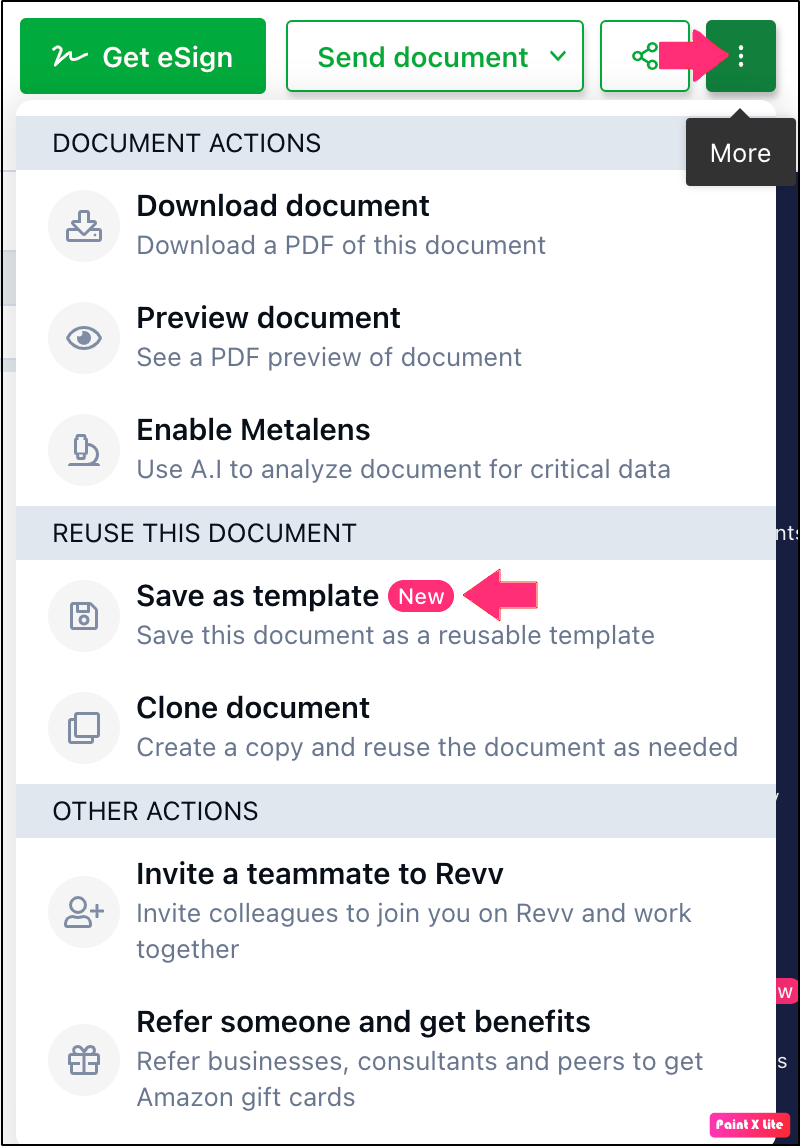How do I save a document as a template?
- 11 Feb 2021
- 1 Minute to read
- Print
- DarkLight
- PDF
How do I save a document as a template?
- Updated on 11 Feb 2021
- 1 Minute to read
- Print
- DarkLight
- PDF
Article Summary
Share feedback
Thanks for sharing your feedback!
To save a document as a template, follow these steps:
Log in to Revv by using your credentials.
Click Documents.

Select the document that you want to save as a template from All or My documents sections.
You can also upload a document and save it as a template.Click the dropdown beside Send and click Save as template.
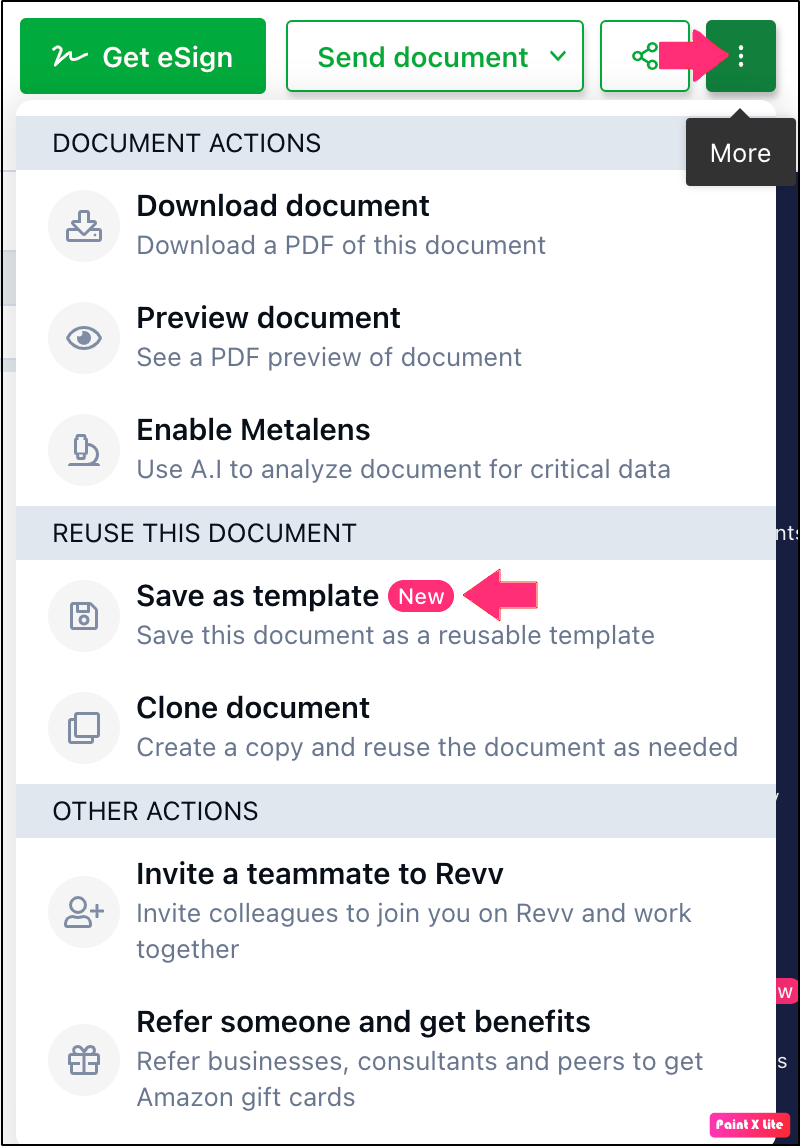
Enter the name of the document.
Click Create template.
You have successfully saved your document as a template.
Was this article helpful?