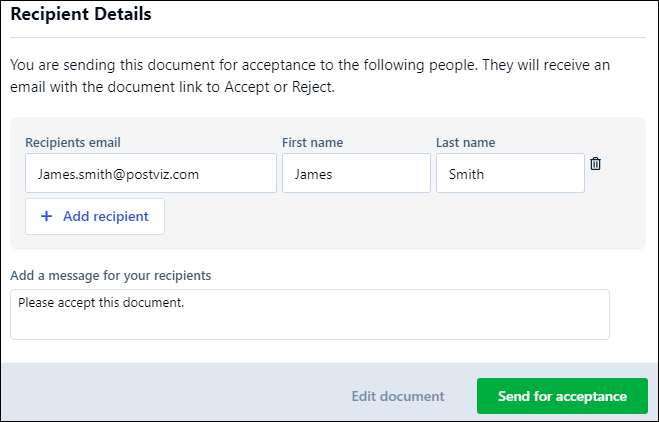How do I review and accept or reject documents?
- 21 Jun 2021
- 1 Minute to read
- Print
- DarkLight
- PDF
How do I review and accept or reject documents?
- Updated on 21 Jun 2021
- 1 Minute to read
- Print
- DarkLight
- PDF
Article Summary
Share feedback
Thanks for sharing your feedback!
To review and accept or reject documents, follow these steps:
- Log in to Revv by using your credentials.
- Select the document that you want to send your customers for review and acceptance.
- Click the dropdown menu beside the Send button.
- Click the Send for acceptance option to send your documents to recipients for their acceptance.
- On the Recipient Details window, enter the recipient's e-mail ID, first name, and last name.
- If you want to add more recipients to this document, click Add recipient.
- Click Send for acceptance.
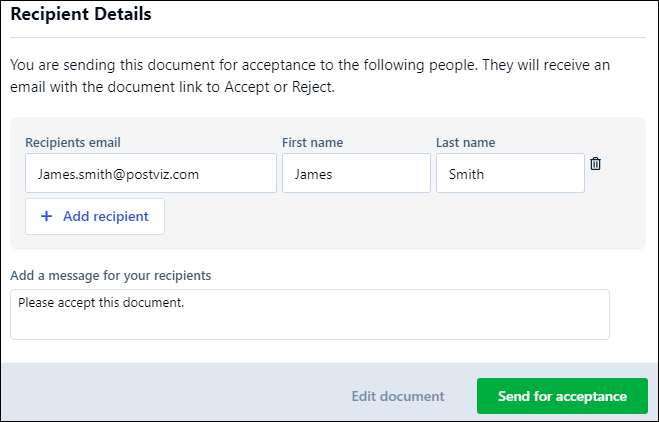
Your recipient receives an email with the link to the document, click on the link to open the document. Click the View document link.
After reviewing the document, the recipients can accept or reject the document by clicking on the Accept or Reject button
Was this article helpful?