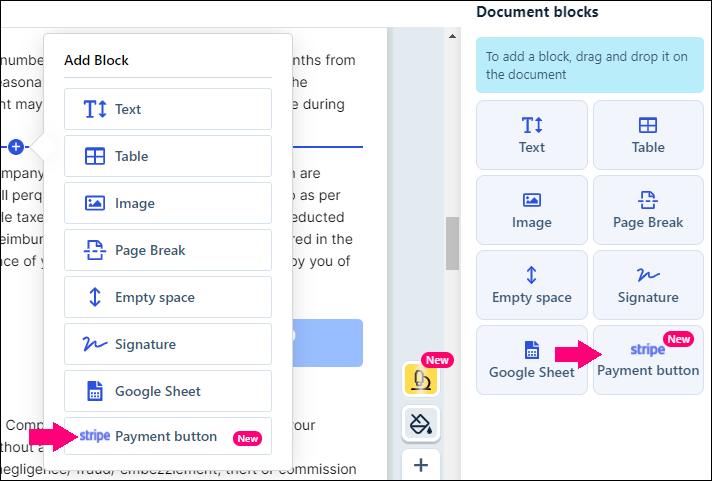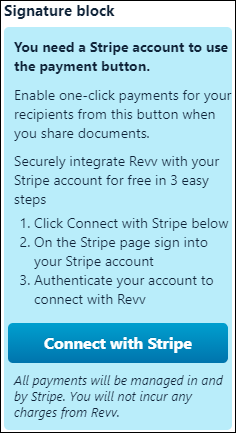How do I enable a payment option in my document?
- 14 Dec 2020
- 1 Minute to read
- Print
- DarkLight
- PDF
How do I enable a payment option in my document?
- Updated on 14 Dec 2020
- 1 Minute to read
- Print
- DarkLight
- PDF
Article Summary
Share feedback
Thanks for sharing your feedback!
To enable payment options to your Revv document, follow these steps:
Log in to your Revv account using your credentials.
Go to your Revv document and add the payment option by using the document blocks or by clicking the plus icon on your document.
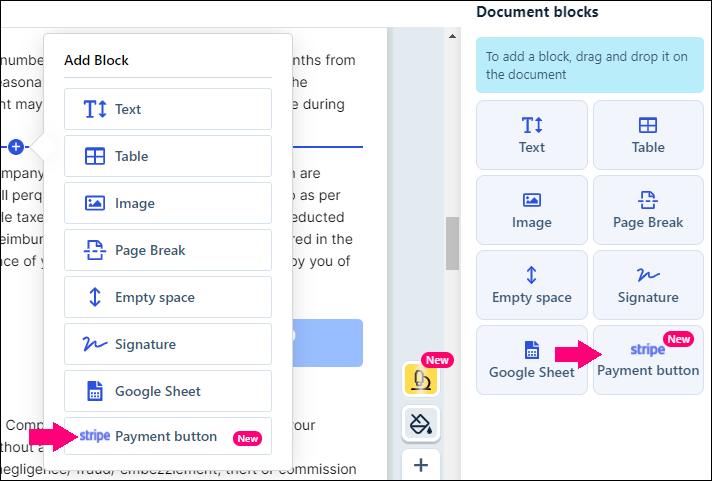
Click Connect with Stripe.
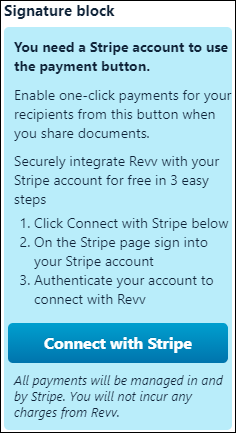
Enter your Stripe credentials and authenticate your account.
You will be redirected to Revv. Enter your payment details and click Save.
Now, you can successfully send your documents to customers and request payment.
Was this article helpful?