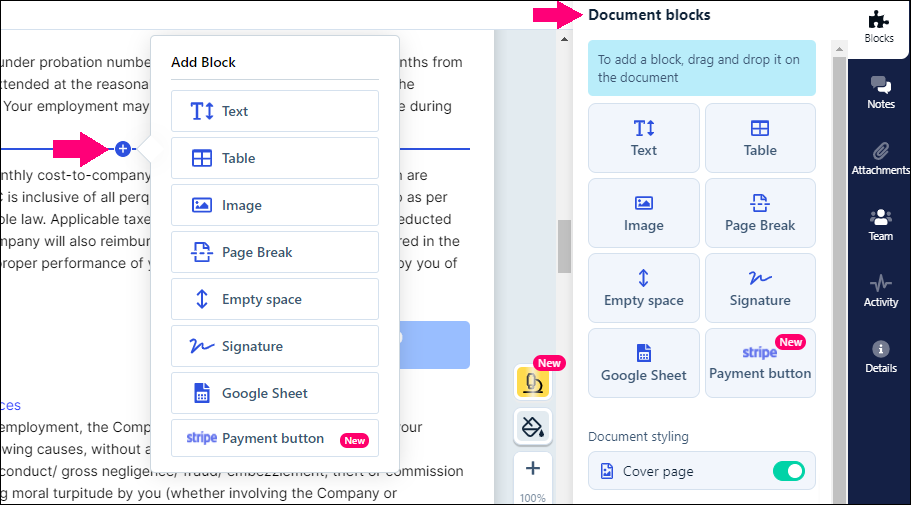- 23 Jun 2021
- 1 Minute to read
- Print
- DarkLight
- PDF
Creating new documents
- Updated on 23 Jun 2021
- 1 Minute to read
- Print
- DarkLight
- PDF
You can create and manage documents using Revv. Send your documents to your customers and get their e-signature. To create effective business documents using Revv, follow these steps:
- Click Documents from the left navigation bar.
- On the Documents page, click Create document.
.png)
- The next step is to decide whether you want to choose a pre-made template or create a document from scratch.
- Select a template to create your document from a template or click Make Your own document to create a normal document, or click and upload an existing document.
- Enter a name for your document in the Edit Document Name field, the document gets saved in the entered name.
- Use Document blocks on the right pane to design the document the way you want. Drag and drop content blocks into the document. Use Text, Table, Quote Table, Image, Page Break, Empty Space, and Signature blocks to design your document.
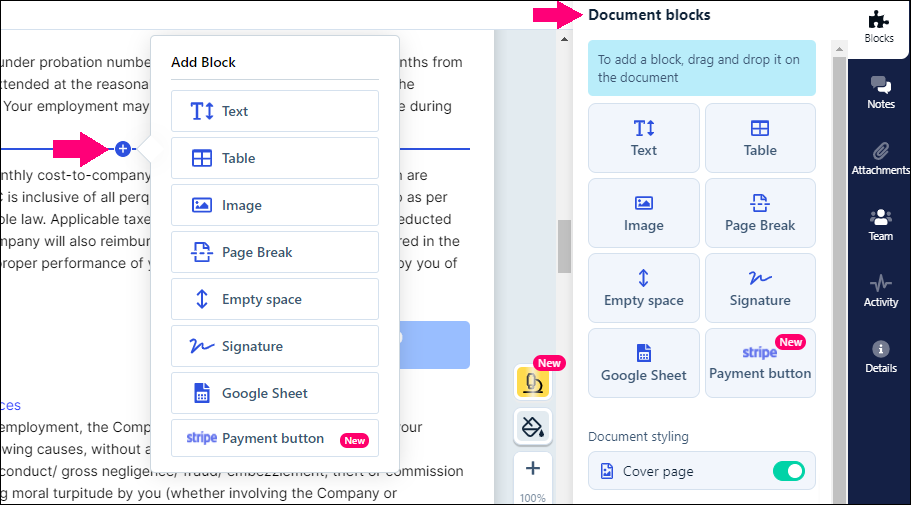
Create and send quotes, proposals, contracts, or any other documents and share them with your stakeholders.
Note: You can style your documents with a cover page and header/footers.
The document you created will be listed on the All Documents section of the Documents page.
Learn about Revv templates
Revv has made available a set of templates catering to various industries to be used inside Revv. It's suggested that you use an existing template to create your quote to ease your document creation process. You can select a template and start creating your Revv document. If you do not want to use a ready-made template, you can customize an existing template or create a template from scratch using the template blocks.


.png)